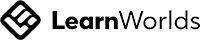Unlock Your Creativity Through Code
Are you ready to discover a new side of programming? One that’s not all numbers, data, and code blocks, but creativity, color, and movement? Our 6-week Creative Coding Training Program merges coding with the world of art and design to help you unleash your imagination in ways you never thought possible. And if you've struggled or failed with traditional software development or computer science courses in the past, don't worry—this program offers a fresh, hands-on approach that makes learning code engaging, fun, and totally different.

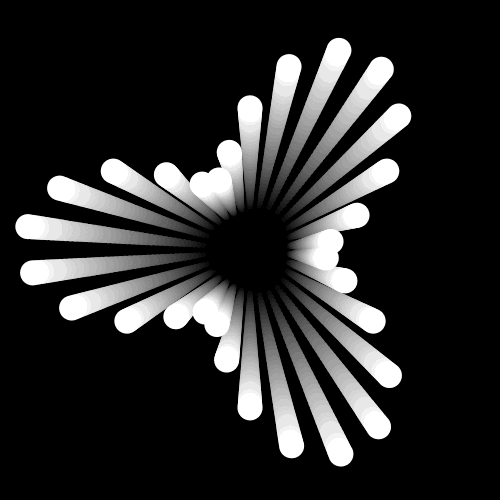
Why Learn Creative Coding?
What You'll Learn:

Course Overview
In this course, you'll dive into the world of creative coding, building your skills through a range of hands-on projects. Each module is crafted to introduce key concepts in a fun and approachable way. By the end, you'll have a solid grasp of both creative coding and JavaScript. Check out the topics below to see what you'll be learning!
Creative Coding Languages
In this module, you’ll explore the landscape of creative coding languages and how they differ from traditional programming languages. We’ll introduce p5.js, a popular and rapidly growing creative coding library. At its core, p5.js is based on JavaScript, but it simplifies and extends the language to make creative coding more accessible. By the end of this course, you’ll have a solid understanding of JavaScript and be ready to continue your studies in both programming and creative coding.
Color and Shapes
Dive deep into the world of computational art by experimenting with color and shape. Drawing inspiration from Ken Knowlton’s iconic digital self-portrait, you’ll learn how to manipulate visual elements through creative coding. This module challenges you to create your own self-portrait using basic geometric shapes and color schemes, understanding how these components work together to form dynamic, expressive digital artwork.
Simple Animation
Learn the basics of animation by mastering the draw event loop and frame control. You’ll explore how to continually update visuals, drawing and clearing backgrounds to create movement on screen. Inspired by the first paint program, MacPaint, you’ll implement your own version, building a simple, interactive drawing tool that updates in real-time.
Loops and iteration
Explore how repetition shapes digital art by using loops to create evolving patterns. Inspired by Vera Molnár’s generative art, this module focuses on visually compelling designs built through simple, repeated actions. Loops are essential for reducing repetitive code and building dynamic compositions, forming a core building block of efficient, creative coding.
Making Decisions
Discover how coding makes decisions using conditionals and Boolean logic, key tools for controlling flow and behavior in programs. In this module, you’ll implement these concepts by building the classic Pong game, where you'll program interactions based on user input. Through this project, you’ll understand how decision-making in code shapes dynamic and interactive experiences.
Randomness and Noise
Uncover how randomness and noise add unpredictability and texture to digital creations. Inspired by Ken Perlin’s work on TRON, you’ll learn to use Perlin noise to create more natural, flowing variations in your designs. This module introduces randomness as a core tool in coding, often used to simulate organic, real-world phenomena in visual art and simulations.
Arrays and Particles
Master the core concept of arrays, a fundamental tool for organizing and managing multiple elements efficiently in programming. You’ll then apply this knowledge by simulating particle systems, controlling their movement and behavior. Inspired by Star Trek’s Genesis effect, this example demonstrates how arrays can be used to create dynamic, visual experiences.
Functions and Abstraction
This module focuses on the power of functions and abstraction, allowing you to break complex tasks into reusable pieces of code. Abstraction simplifies programming and enhances efficiency. Here, we’ll study John Whitney’s pioneering work in early computer graphics, where he used mathematical functions to create stunning, abstract visual compositions. By mastering functions, you’ll streamline your code and unlock creative potential for generating complex, dynamic digital artworks.
Objects
Objects are a fundamental concept in programming, allowing you to bundle related data and functionality. We'll explore this through the lens of Alan Kay, the pioneer of object-oriented programming (OOP), whose work on Smalltalk and graphical interfaces shaped the creative tools used by artists today. By mastering objects, you’ll gain the ability to structure code in a modular and scalable way, applying these concepts to your creative coding projects.
Generative Art
Generative art allows you to harness the power of systems and algorithms to create dynamic, evolving pieces. Inspired by artists like Brian Eno, who has applied these techniques across both small smartphone applications and large-scale installations, you’ll write code that autonomously generates unique visuals. By experimenting with simple rules and randomness, you’ll see how these elements can combine to produce complex, ever-changing artworks that adapt to any medium, from screens to immersive spaces.
Reactive Audio and FFTs
Reactive audio brings visuals to life by making them respond to sound in real-time, creating engaging interactive experiences. You'll work with the Fast Fourier Transform (FFT), a tool that analyzes audio frequencies and allows you to map sound data to visual elements. Through this process, you'll craft dynamic visuals that change based on music or sound effects, unlocking creative possibilities for live performances, audio visualizations, and other immersive projects.
2D and 3D
Working in both 2D and 3D spaces allows you to add depth and complexity to your creative coding projects. By applying transformations like scaling, translating, and rotating, you’ll bring movement and interactivity to your visual designs. Mastering these techniques will enable you to control how shapes and objects behave in both flat and three-dimensional environments, expanding the range of possibilities for creating immersive and visually striking digital art.
A Look Ahead
As you complete this course, you’ve laid a strong foundation in creative coding and key programming principles. From colors and shapes to interactive audio and 3D transformations, you’ve explored the tools and techniques that will continue to shape your creative journey. Moving forward, you’ll be equipped to push the boundaries of what you can create, applying these concepts to more advanced projects and exploring new areas of generative and interactive digital art. The skills you’ve developed here will serve as a launchpad for deeper experimentation, whether in personal projects or professional endeavors.
Our satisfied customers
I received my certificate, and I would like to thank you for your continuous support. The courses were challenging, but my instructors were always there supporting me and ready to help. I enjoyed the classes tremendously. I look forward to taking another class with you.
Walter Davis
Pioneers of Digital and Algorithmic Art
Artists and Scientists We’ll Explore
Vera Molnár
Vera Molnár, one of the first artists to use computers in her work, is renowned for her generative art. She employed algorithms and structured systems to create intricate, evolving visual compositions, influencing the field of algorithmic art.
Ken Knowlton
Ken Knowlton, a computer scientist and digital artist, pioneered early computer-generated art. His work at Bell Labs explored the intersection of art and technology, creating some of the first digital images through programming.
Lillian Schwartz
Lillian Schwartz, a visionary artist at Bell Labs, is known for her pioneering work in computer-generated art and early multimedia experiments. She collaborated with computer scientists to create abstract animations and explore how technology could push the boundaries of artistic expression.
John Whitney
John Whitney, an early pioneer in computer graphics, used mathematical functions and programming to create mesmerizing, abstract animations. His work laid the foundation for digital animation and computer-generated visual art.
Ken Perlin
Computer scientist and digital artist, Ken revolutionized visual effects with his development of Perlin noise, a technique for generating natural-looking textures. His work, especially on the film TRON, has had a lasting impact on both visual effects and generative art, shaping how randomness and noise are used in digital creations.
Sol LeWitt
A key figure in conceptual art and minimalism, is renowned for his pioneering use algorithms in creating art. His wall drawings, often generated from simple, algorithmic-like rules, blur the line between artist and process, influencing both generative and algorithmic art.
John Cage
John Cage was a pioneer in using randomness and chance as compositional tools, influencing algorithmic and generative music. His use of chance operations, like the I Ching, introduced unpredictability into his works. Cage’s approach laid the groundwork for using randomness and systems to create evolving, unpredictable musical outcomes.
William Reeves
William Reeves is a computer scientist known for developing particle systems, a technique used to simulate natural phenomena like fire and smoke. His work at Lucasfilm and Pixar revolutionized visual effects in films, with contributions to Star Trek II and Toy Story. Reeves’ innovations influenced generative and algorithmic techniques in digital animation.
Suzanne Ciani
Suzanne Ciani is a pioneering composer and sound designer known for her work with modular synthesizers. Her use of semi-random systems and evolving soundscapes in analog synthesis connects her to generative principles. Ciani's iconic sound designs, including for the Xenon pinball machine, influenced the evolution of electronic music and sound design.
Lauren McCarthy
Artist, programmer, and designer whose work explores how technology influences social interaction. She is the creator of p5.js, a JavaScript library that makes creative coding accessible to artists. McCarthy’s projects often blend algorithmic processes with performance, challenging ideas about technology’s role in relationships and personal autonomy.
Brian Eno
Brian Eno, a visionary composer and artist, is known for his pioneering work in generative music and digital installations. His use of systems and randomness in both small apps and large-scale art installations has shaped the digital art world.
Alan Kay
Alan Kay, a computer scientist, is a key figure behind object-oriented programming and personal computing. His innovations influenced the development of creative coding tools and environments, empowering artists to explore digital mediums with greater flexibility.
I am most grateful that my teacher not only makes learning fun and shares his knowledge, but his passion for his field as well. I could not have found a better place to learn new skills.
— Nick Jones
The school has everything that I need for successful study: textbooks, daily assignments, planner, notebooks, a staff who are very skilled and experienced, and ready to help at any time.
— Grace Walsh
My first courses helped clarify my thoughts on my career transition and gave me guidance on what I needed to do. The instructor was flexible, intuitive, responsive, and caring.
— John Robertson
What You Get
Frequently asked questions
Do I need prior coding experience?
Nope! Whether you're a total beginner or have some experience, this course is designed for all levels.
What tools will we use?
You’ll primarily work with JavaScript and p5.js, two powerful and beginner-friendly tools for creative coding.
Can I take this course remotely?
Yes! All classes are virtual and fully interactive.
What if I can't make the live class times?
No worries! All sessions will be recorded and made available for you to watch at your convenience, so you can catch up whenever it suits you. Plus, you'll have access to our community and mentors for any questions or feedback.
Checkout our complete course catalogue
Get in touch with us