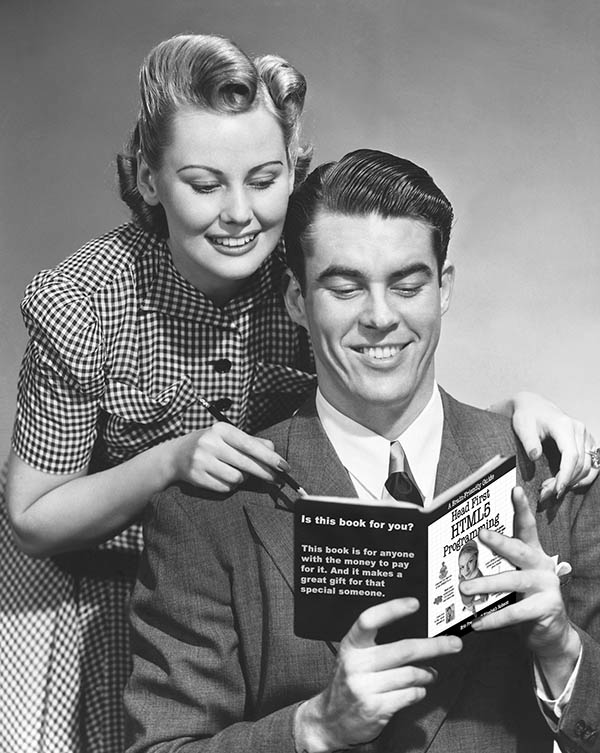In a previous post I showed the features of the Safari and Chrome consoles. Here, I do the same for the Firefox console, which has many similar features, as well as a couple of features unique to Firefox.
This is a great way to get comfortable in all the major browser consoles so you can test your code thoroughly in all browsers before you release it.
Related posts about the Developer Console
Using the browser console: The main features of the Safari and Chrome developer consoles.
Using the browser console: How to open the console in each browser (IE, Firefox, Chrome, Safari).
Using the browser console to experiment with and test your JavaScript code: How to use the JavaScript console.